Dynamics NAV Reports
Microsoft Dynamics - and NAV in particular - is an amazing ERP. We love it. But it has one serious flaw: reporting!
It's great at getting data in and processing it. But getting that data out in any useable fashion can be limited, inflexible, or slow to develop. We know this because we used it in the real world for years.
Bring big data to small business via Vy Technology ERP/NAV Reporting.
It is all 100% web based. Allowing you to access all your data from any device anywhere in the world (with security precautions of course) with nothing more than a web browser (although Excel can also be useful). Any report can also be scheduled to be emailed at any frequency. Setup is very simple.
Contact us for a demo today and start using all the data in your ERP.
It's great at getting data in and processing it. But getting that data out in any useable fashion can be limited, inflexible, or slow to develop. We know this because we used it in the real world for years.
Bring big data to small business via Vy Technology ERP/NAV Reporting.
It is all 100% web based. Allowing you to access all your data from any device anywhere in the world (with security precautions of course) with nothing more than a web browser (although Excel can also be useful). Any report can also be scheduled to be emailed at any frequency. Setup is very simple.
Contact us for a demo today and start using all the data in your ERP.
Custom Reporting
Wait! Before you scroll below, know that everything below is just what has been done in the past. And it is only a sample. We have developped over 250 different big data reports. The beauty of our reporting platform, is that unlike SSRS, building custom reports is easy. Due to our proprietary reporting platform, most simple reports can be built-in under 15 minutes. Even highly complex reporting needs rarely take more than a few days. So if what you see below helps, great! It is ready to go. But if not, just let it demonstrate our capability in writing ERP/NAV reports. Reach out to us today with any of your business questions and we can develop a report to bring you answers, fast!
P&L
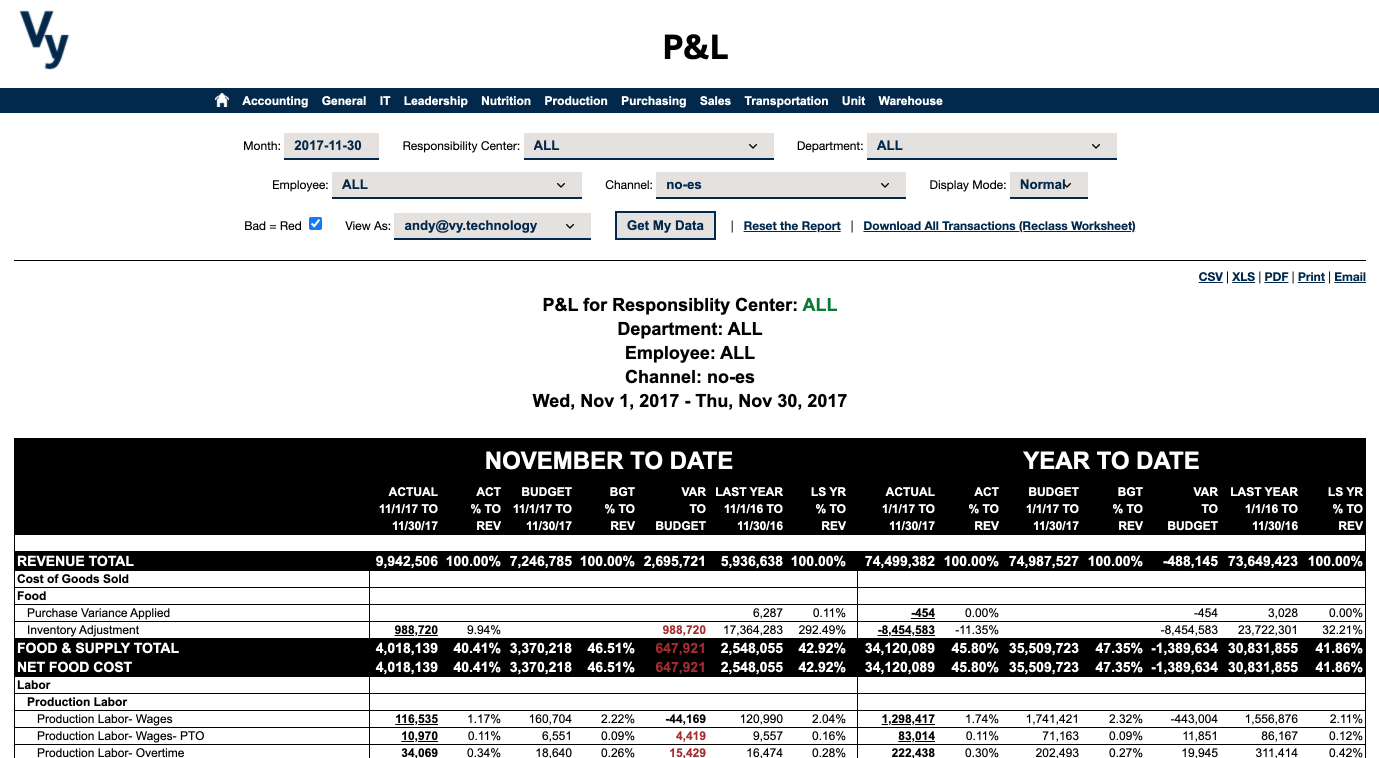 NAV has a built-in P&L within the Chart of Accounts. But it isn't very powerful. Sure you can apply filters and save views, but what about permissions? What if you want to give a department head access to their P&L but not anyone else? What if you want to build rollup P&L across different Responsibility Centers? What if you want to make it easy enough for your President or CEO to load it on their own, freeing up valuable Accounting resources to not have to keep regenerating the same report over and over? Or what if you are the CEO or President and you want something directly out of the system without the capability of employee errors? For all these reasons and more P&L Reporting is a very powerful tool. It also gives a very easy view to compare to budget, both in month view and year to do date view. The endless power of P&L will change how you run your business. Let us know if you'd like better access to your P&L today!
NAV has a built-in P&L within the Chart of Accounts. But it isn't very powerful. Sure you can apply filters and save views, but what about permissions? What if you want to give a department head access to their P&L but not anyone else? What if you want to build rollup P&L across different Responsibility Centers? What if you want to make it easy enough for your President or CEO to load it on their own, freeing up valuable Accounting resources to not have to keep regenerating the same report over and over? Or what if you are the CEO or President and you want something directly out of the system without the capability of employee errors? For all these reasons and more P&L Reporting is a very powerful tool. It also gives a very easy view to compare to budget, both in month view and year to do date view. The endless power of P&L will change how you run your business. Let us know if you'd like better access to your P&L today!
Customer Sales by Year
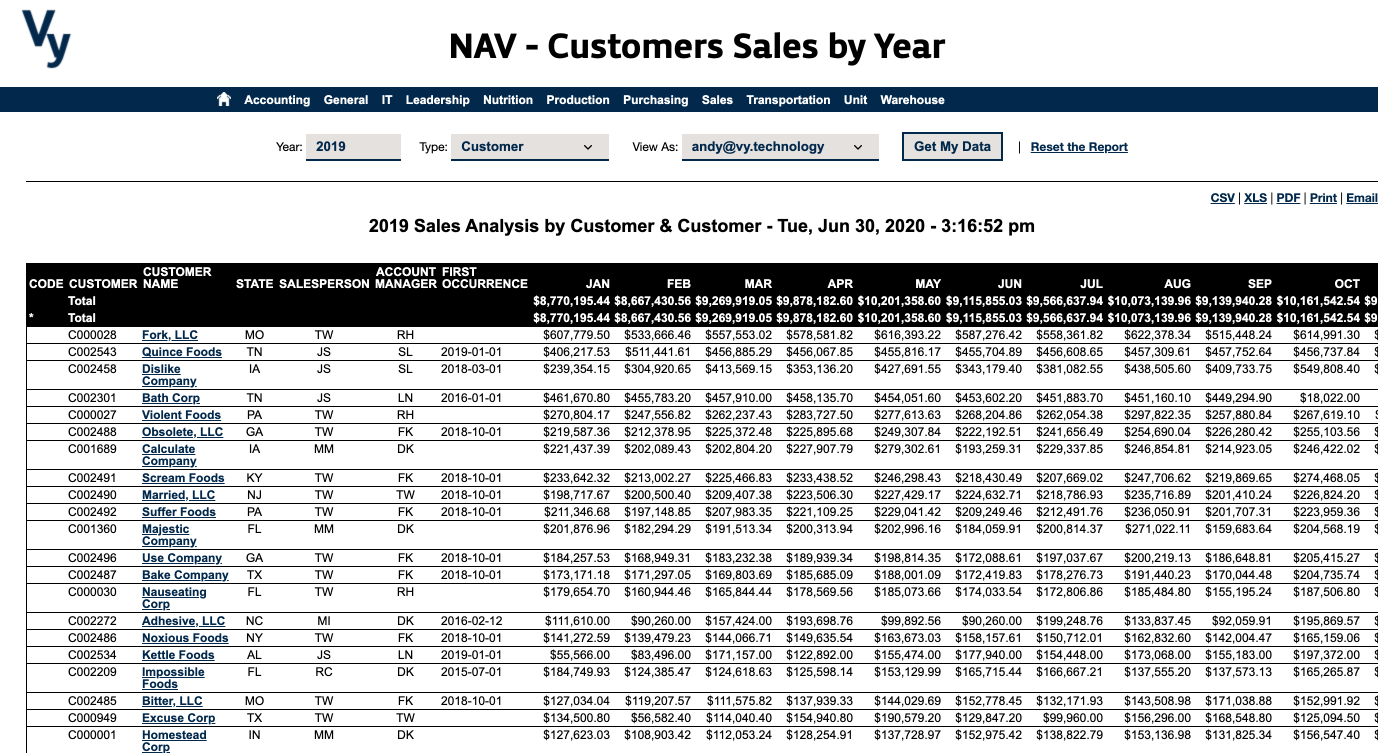 Being able to see sales data over the entire year, or year over year, is an important part of Account Management. Customers Sales by Year makes it easy and fast to do that. So easy that Salespeople and Account Managers can run this on their own. The initial report loads the entire year data, by customer, grouped in a variety of ways. Any single customer can be drilled into and then all that customer's data year over year is displayed. Want to know how August performed this year compared to four years ago August, simple as clicking a link. It can be permissioned off as well so a salesperson or account manager can see only their assigned accounts. Reach out if you'd like better visibility into your sales data today!
Being able to see sales data over the entire year, or year over year, is an important part of Account Management. Customers Sales by Year makes it easy and fast to do that. So easy that Salespeople and Account Managers can run this on their own. The initial report loads the entire year data, by customer, grouped in a variety of ways. Any single customer can be drilled into and then all that customer's data year over year is displayed. Want to know how August performed this year compared to four years ago August, simple as clicking a link. It can be permissioned off as well so a salesperson or account manager can see only their assigned accounts. Reach out if you'd like better visibility into your sales data today!
Sales Reporting
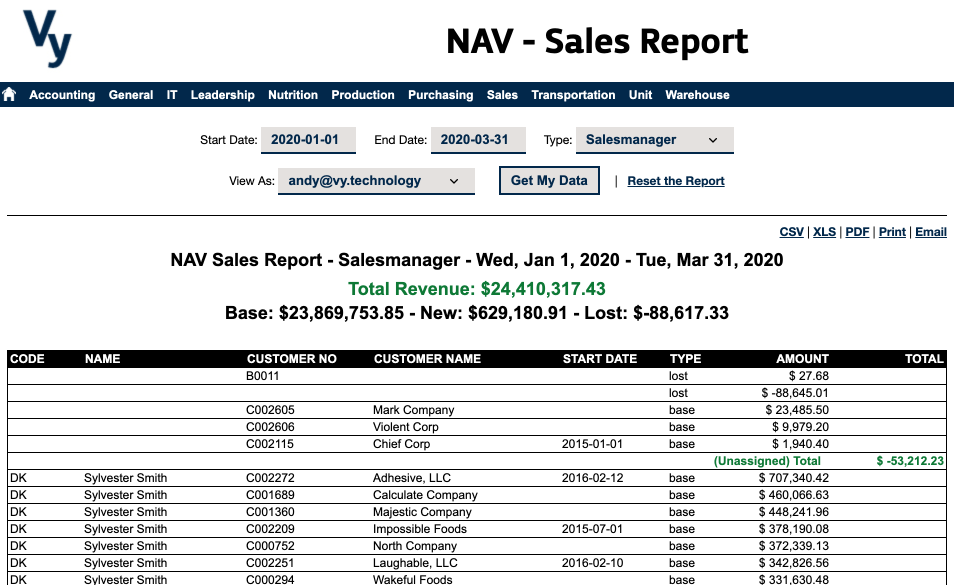 Need to see Sales Revenue data by Salesperson? How about Responsibility Center? Or Channel? Or just by Customer? NAV Sales report will give you your revenue data any way you need it. It also can be permissioned off so that a Salesperson can see their data, but not the entire company's data. Shoot us an email if you'd like better visibility into your sales data today!
Need to see Sales Revenue data by Salesperson? How about Responsibility Center? Or Channel? Or just by Customer? NAV Sales report will give you your revenue data any way you need it. It also can be permissioned off so that a Salesperson can see their data, but not the entire company's data. Shoot us an email if you'd like better visibility into your sales data today!
MPS & MRP
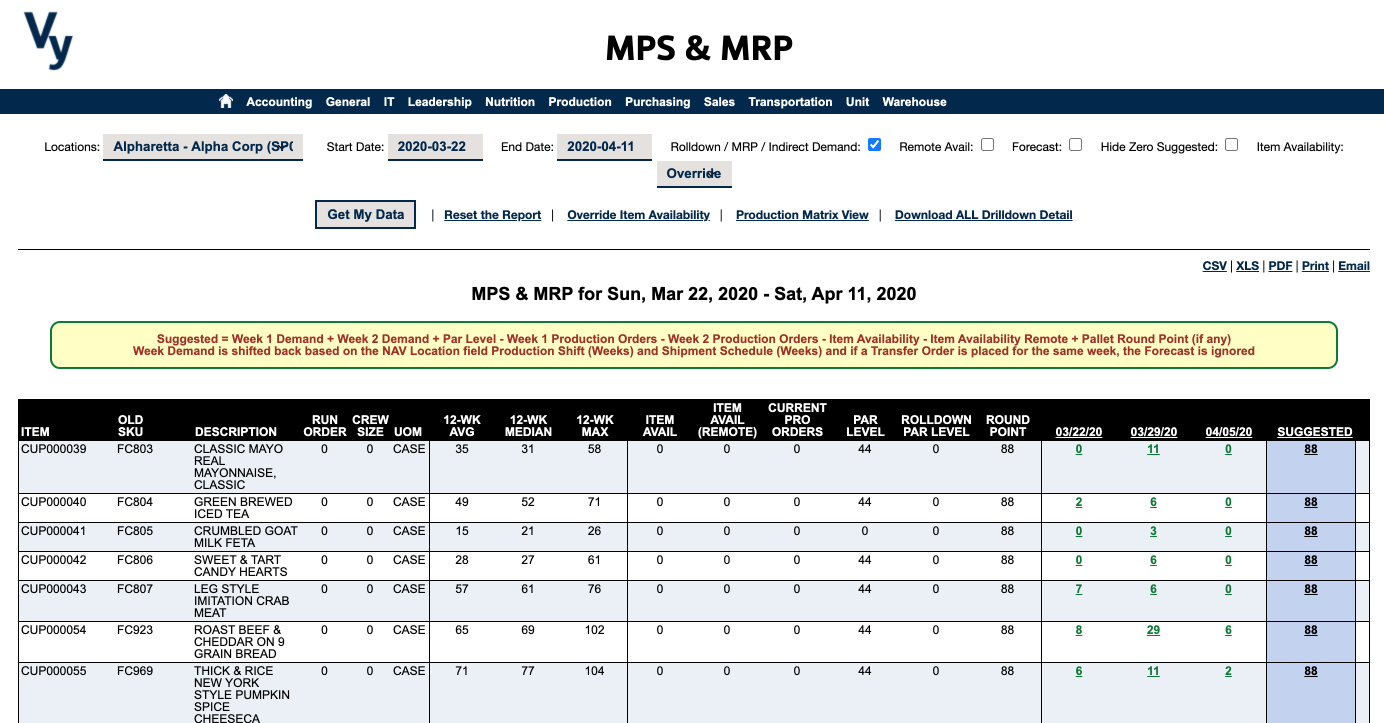 MRP/MPS is of course a built-in feature within NAV. However, I have never found someone who successfully implemented it. The reason: it is an all or nothing, trust it as infallible type application. The real world doesn't work like that. It needs better visibility into the underlying calculation so you can make the best production and purchasing decisions. When we first developed this, it started out as a "stop gap" before we got to the "real MRP/MPS." But it did so well for us, we kept it as our primary scheduling application. Like other reports, it gives you drilldown capability and the ability to create Production Orders directly in NAV via Web Services. Shoot us an email if you'd like to finally utilize MRP/MPS today!
MRP/MPS is of course a built-in feature within NAV. However, I have never found someone who successfully implemented it. The reason: it is an all or nothing, trust it as infallible type application. The real world doesn't work like that. It needs better visibility into the underlying calculation so you can make the best production and purchasing decisions. When we first developed this, it started out as a "stop gap" before we got to the "real MRP/MPS." But it did so well for us, we kept it as our primary scheduling application. Like other reports, it gives you drilldown capability and the ability to create Production Orders directly in NAV via Web Services. Shoot us an email if you'd like to finally utilize MRP/MPS today!
Plant Production Summary
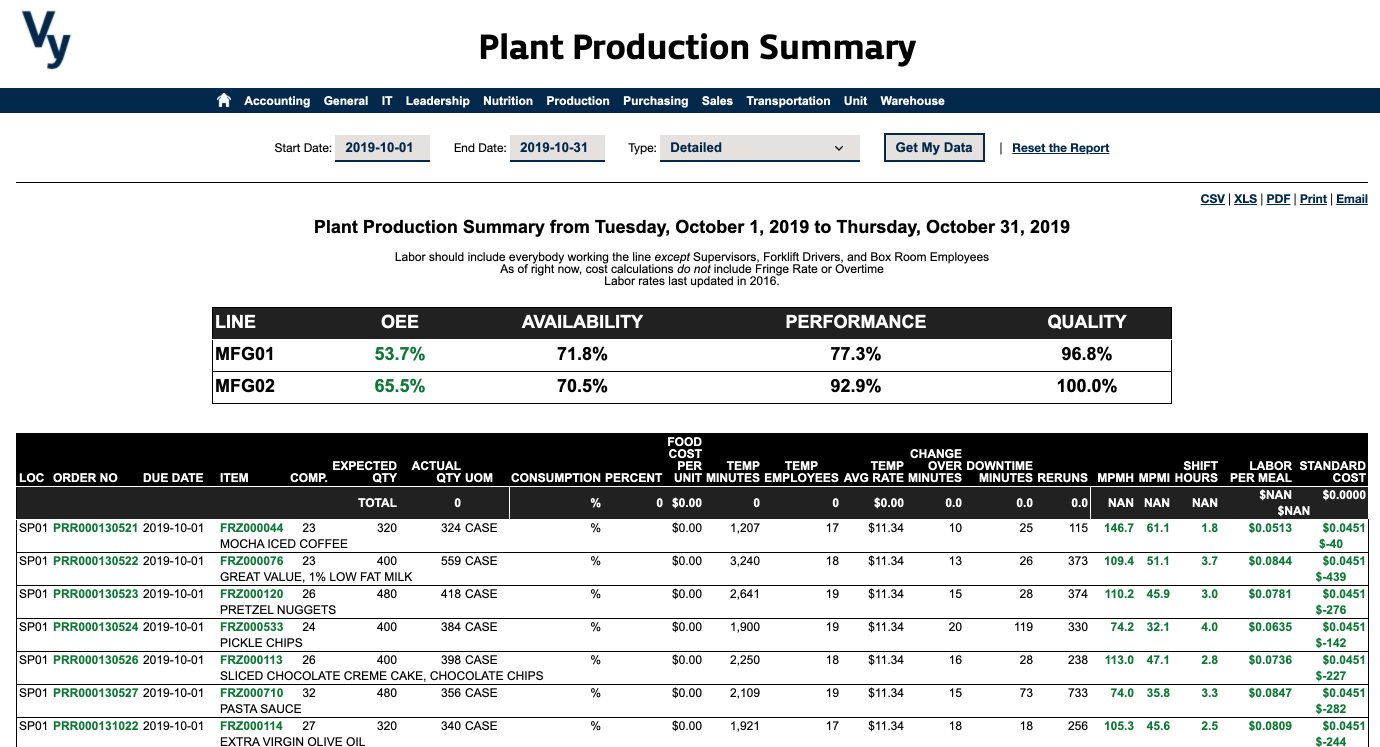 Automatically calculate OEE and Cost per Unit with ease and accuracy. Plant Production Summary is a one-stop report that provides all the detail necessary to see how production lines are functioning. It can integrate data into payroll (i.e. ADP) or a built-in Employee Check-in system. If you have smart machinery it can also integrate and extract data from that as well. Let us know if you'd want automated performance calculation for your manufacturing environment.
Automatically calculate OEE and Cost per Unit with ease and accuracy. Plant Production Summary is a one-stop report that provides all the detail necessary to see how production lines are functioning. It can integrate data into payroll (i.e. ADP) or a built-in Employee Check-in system. If you have smart machinery it can also integrate and extract data from that as well. Let us know if you'd want automated performance calculation for your manufacturing environment.
Nutrients & Pricing
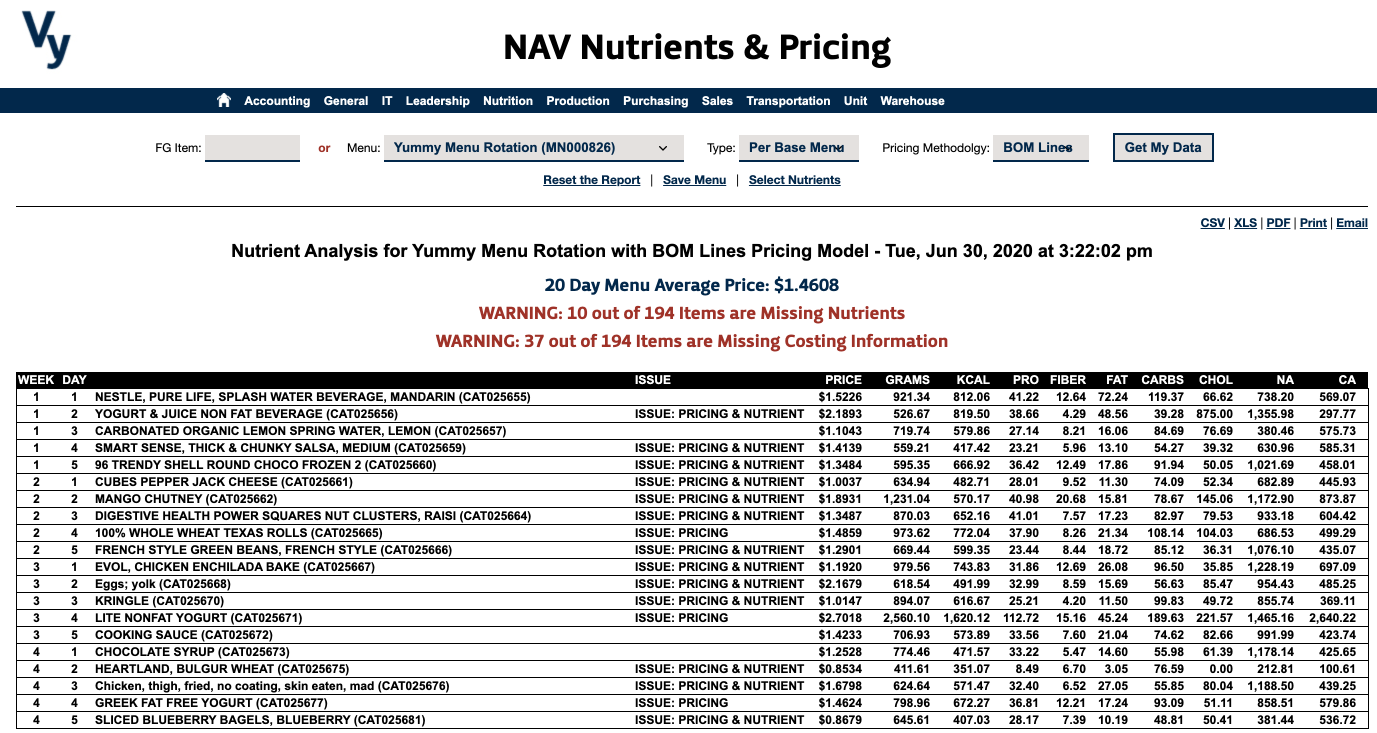 If you're in food and using NAV then NAV Nutrients & Pricing is a must. This is an incredibly powerful report that will rolldown through your BOMs (or Menus if you have that feature in NAV) and deliver Nutrition information. No maintaining a second system. No discrepancy between pricing BOMs from NAV and nutrient BOMs from another system. Just a fully integrated Nutrients and Pricing report. It can utilize a standard USDA Food Central Database for Nutrients or it can have Nutrients manually entered on an Item Card (may require some modification to your NAV environment from your Microsoft Partner). Contact us if you'd want a Nutrition solution within your current NAV Environment.
If you're in food and using NAV then NAV Nutrients & Pricing is a must. This is an incredibly powerful report that will rolldown through your BOMs (or Menus if you have that feature in NAV) and deliver Nutrition information. No maintaining a second system. No discrepancy between pricing BOMs from NAV and nutrient BOMs from another system. Just a fully integrated Nutrients and Pricing report. It can utilize a standard USDA Food Central Database for Nutrients or it can have Nutrients manually entered on an Item Card (may require some modification to your NAV environment from your Microsoft Partner). Contact us if you'd want a Nutrition solution within your current NAV Environment.
Production Schedule
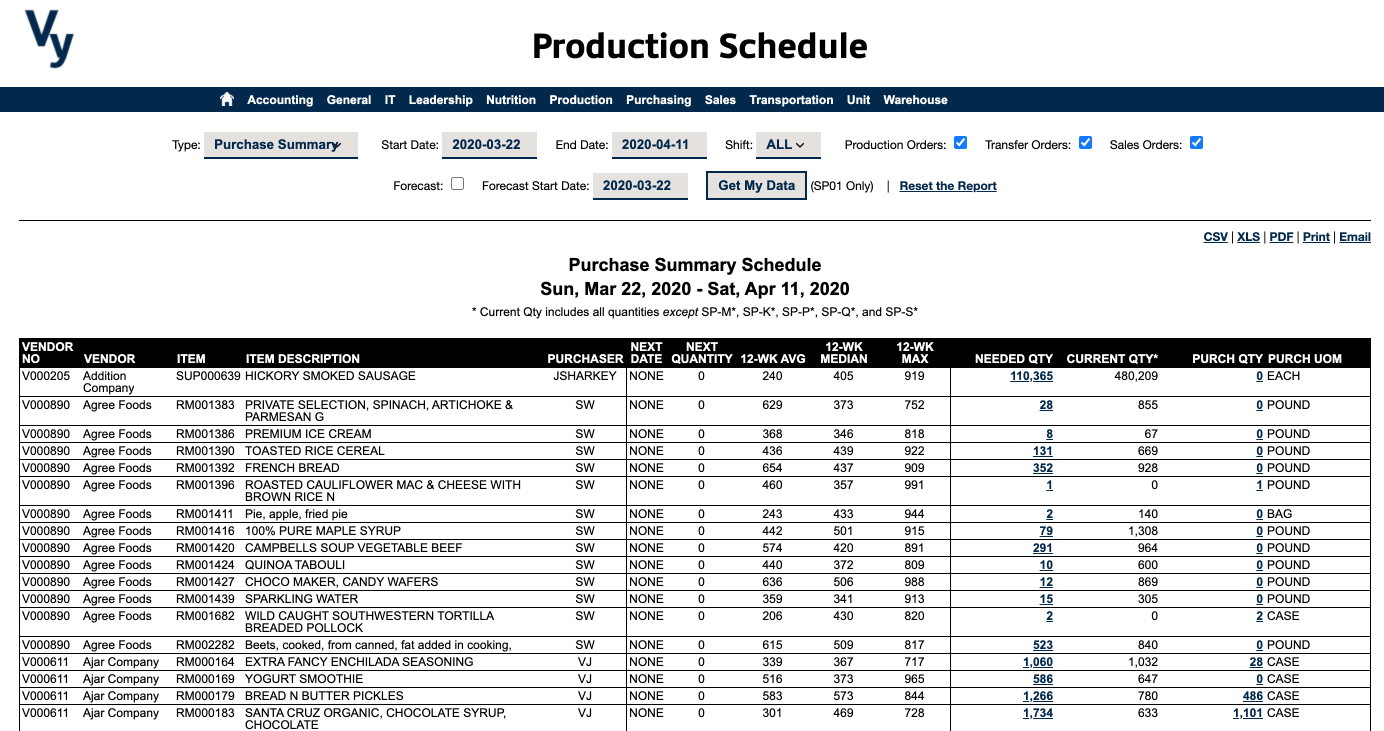 This sounds like a production report, but it is actually a tool for a Purchasing department. Production Schedule takes all the Production Orders scheduled and rolls up the raw demand by item that needs to be purchased. It shows more detail than the standard MRP/MPS solution within NAV. Through web services, it also gives the ability to create the Purchase Orders directly in NAV. Cutting down data entry time significantly. Let us know giving your Purchasing department better visibility to Production realities would help.
This sounds like a production report, but it is actually a tool for a Purchasing department. Production Schedule takes all the Production Orders scheduled and rolls up the raw demand by item that needs to be purchased. It shows more detail than the standard MRP/MPS solution within NAV. Through web services, it also gives the ability to create the Purchase Orders directly in NAV. Cutting down data entry time significantly. Let us know giving your Purchasing department better visibility to Production realities would help.
Purchase History
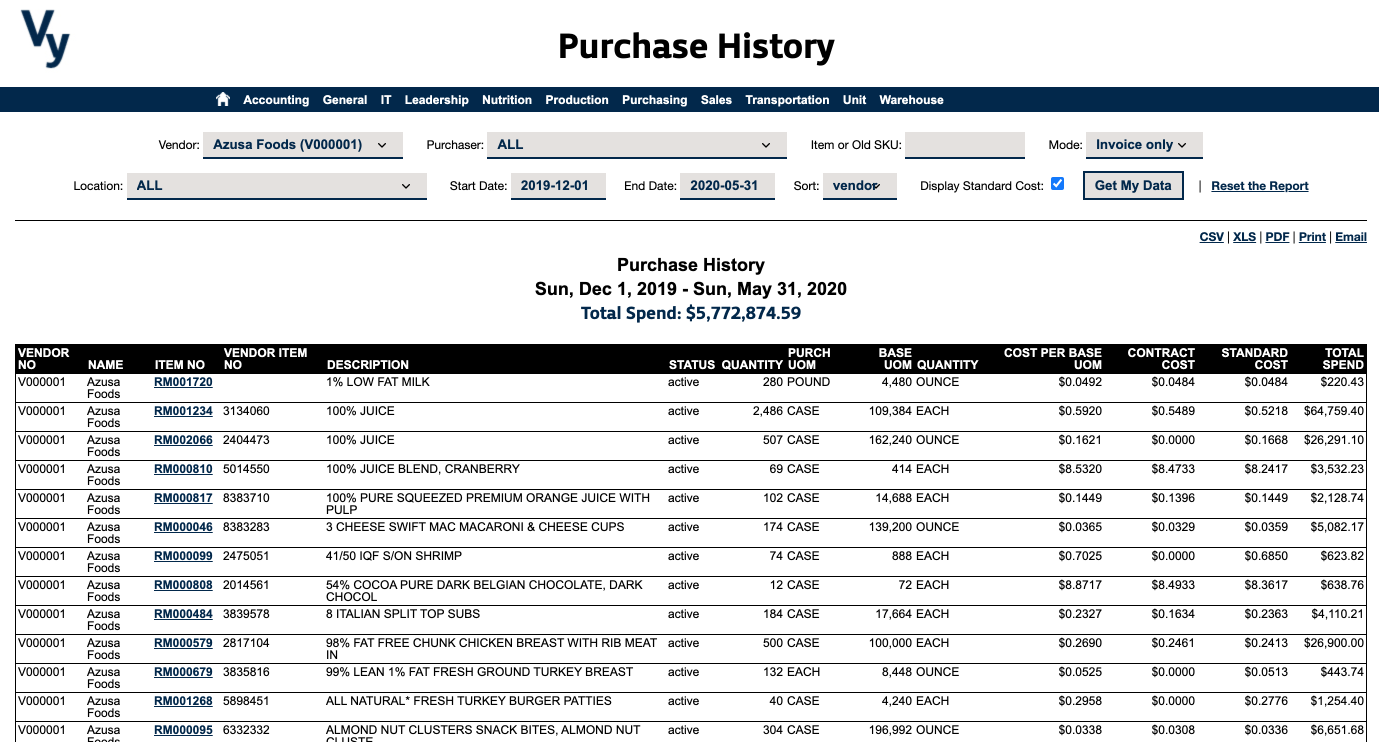 Purchase History lets you slice and dice your spending data in powerful ways. View by Vendor or by Purchaser or by Item or by Location from any data range. Include only Purchase Invoices or pull in all your purchasing data. You can drill into the item to see when it was purchased, how much was purchased, and for how much each time. Reach out if you want to have better visibility into your purchasing.
Purchase History lets you slice and dice your spending data in powerful ways. View by Vendor or by Purchaser or by Item or by Location from any data range. Include only Purchase Invoices or pull in all your purchasing data. You can drill into the item to see when it was purchased, how much was purchased, and for how much each time. Reach out if you want to have better visibility into your purchasing.
Purchasing Calendar
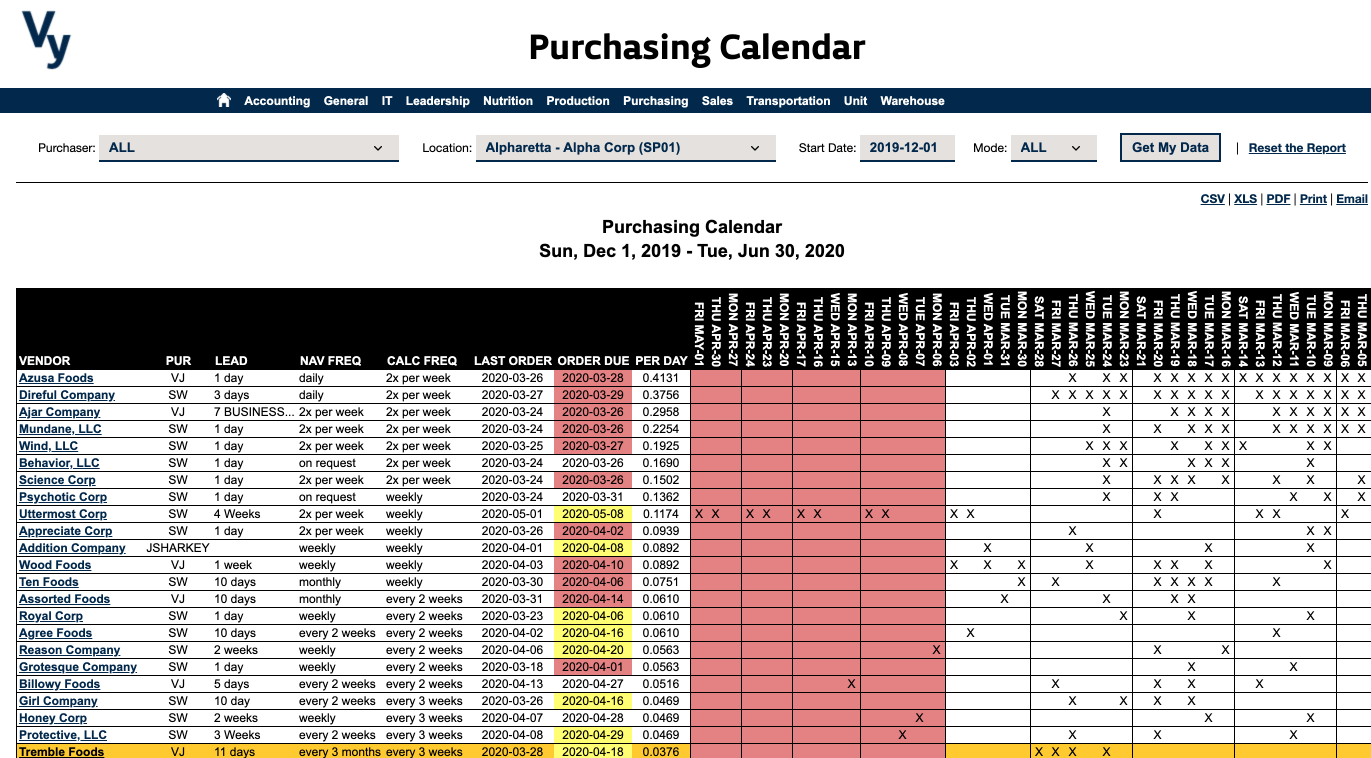 Purchasing Calendar is a powerful screen to help Purchasing departments see the cadence of ordering. This enables delegating to junior buyers (or new senior buyers) a lot easier because they can see how often a purchase is regularly made. It also utilizes a color-coded based system to give warnings if something is coming up or overdue for order. Let us know if have better visual cues to purchasing would help your organization.
Purchasing Calendar is a powerful screen to help Purchasing departments see the cadence of ordering. This enables delegating to junior buyers (or new senior buyers) a lot easier because they can see how often a purchase is regularly made. It also utilizes a color-coded based system to give warnings if something is coming up or overdue for order. Let us know if have better visual cues to purchasing would help your organization.
Purchase History by Week
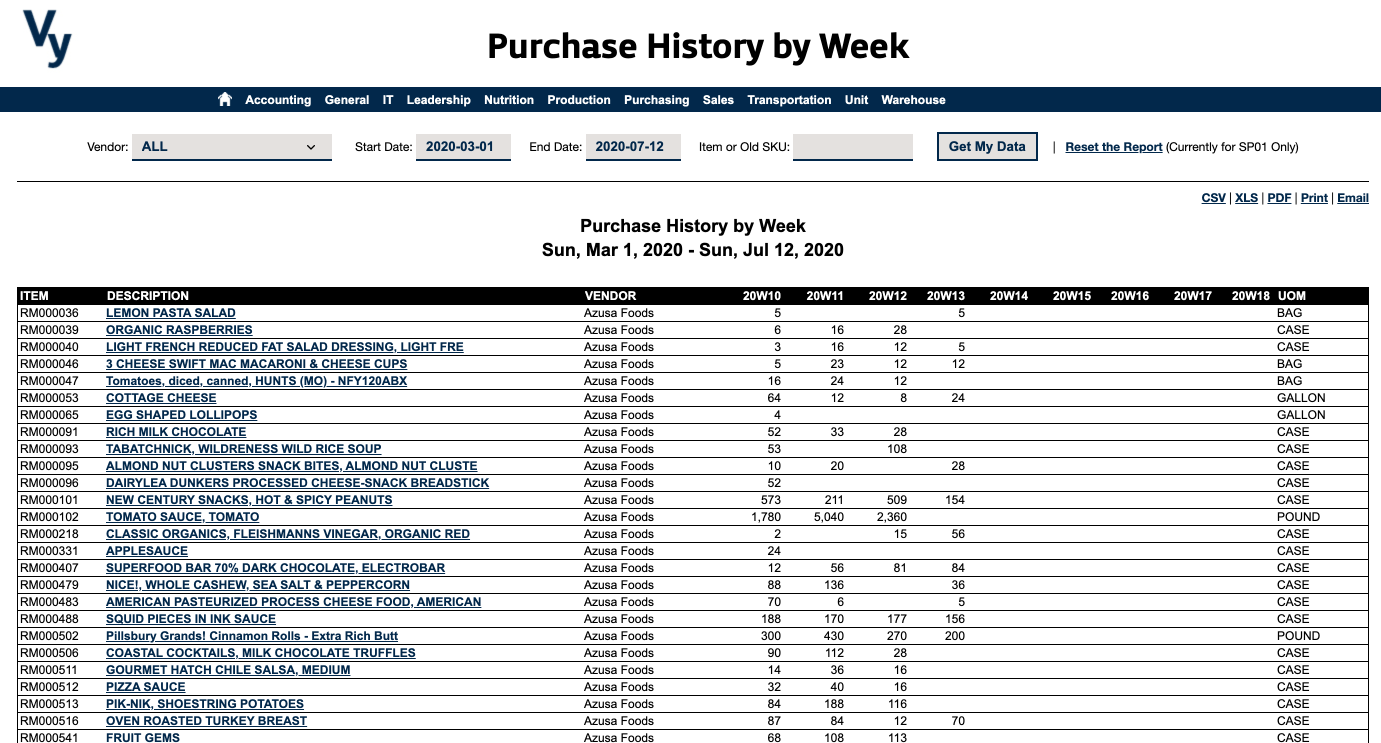 Like Purchase History and Purchasing Calendar, Purchase History by Week is designed to give a better picture of the purchasing environment to buyers. It's a simple report that shows a weekly purchase quantity of items. It can list all items or split it up by Vendor. Email us today and we can help simplify your purchasing process.
Like Purchase History and Purchasing Calendar, Purchase History by Week is designed to give a better picture of the purchasing environment to buyers. It's a simple report that shows a weekly purchase quantity of items. It can list all items or split it up by Vendor. Email us today and we can help simplify your purchasing process.
Raw Material Cost Variance
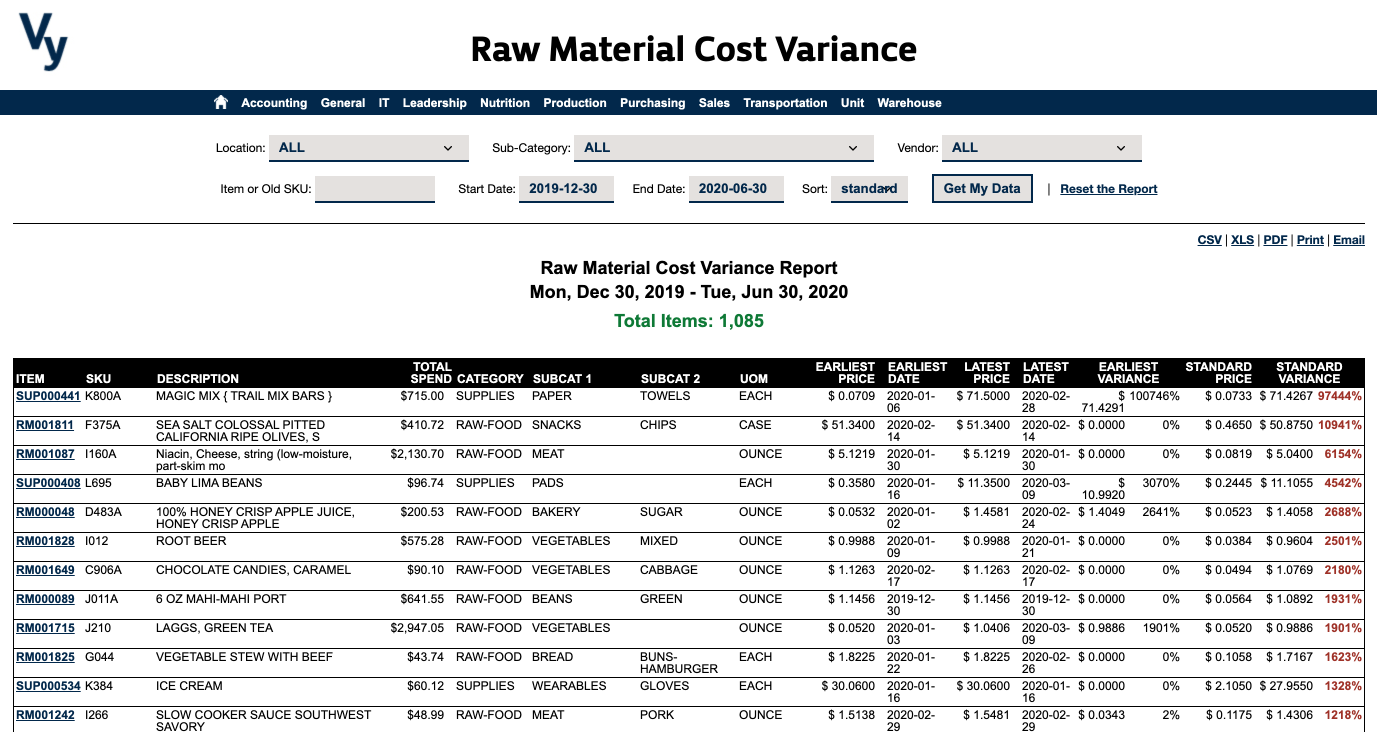 If you have ever run a Purchasing department (or are responsible for a Purchasing department), then you know how price erosion (particularly from standard cost) is a big thing to manage. Raw Material Cost Variance is a powerful tool that automatically goes through all your items and orders a report showing the items that have eroded from standard cost from most to least. Items can easily be drilled into to show actual history to validate the trend. The report can be sliced by Vendor or by Item Category type. Contact us today if you need help controlling purchasing costs.
If you have ever run a Purchasing department (or are responsible for a Purchasing department), then you know how price erosion (particularly from standard cost) is a big thing to manage. Raw Material Cost Variance is a powerful tool that automatically goes through all your items and orders a report showing the items that have eroded from standard cost from most to least. Items can easily be drilled into to show actual history to validate the trend. The report can be sliced by Vendor or by Item Category type. Contact us today if you need help controlling purchasing costs.
Purchase by Vendor Analysis
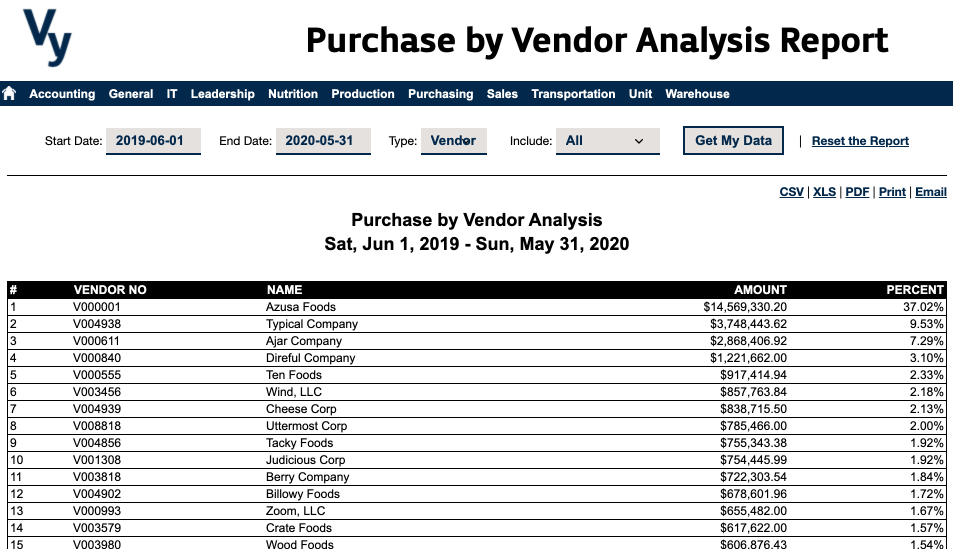 Purchase by Vendor Analysis is a helpful, simple report that breakdowns all dollars spent by Vendors and ranks it from most to least. This is particularly helpful for price negotiations with Vendors and communicating the "share" of the business a particular Vendor has. Reach out if you want to be better equipped for Vendor negotiations.
Purchase by Vendor Analysis is a helpful, simple report that breakdowns all dollars spent by Vendors and ranks it from most to least. This is particularly helpful for price negotiations with Vendors and communicating the "share" of the business a particular Vendor has. Reach out if you want to be better equipped for Vendor negotiations.
Payroll Summary
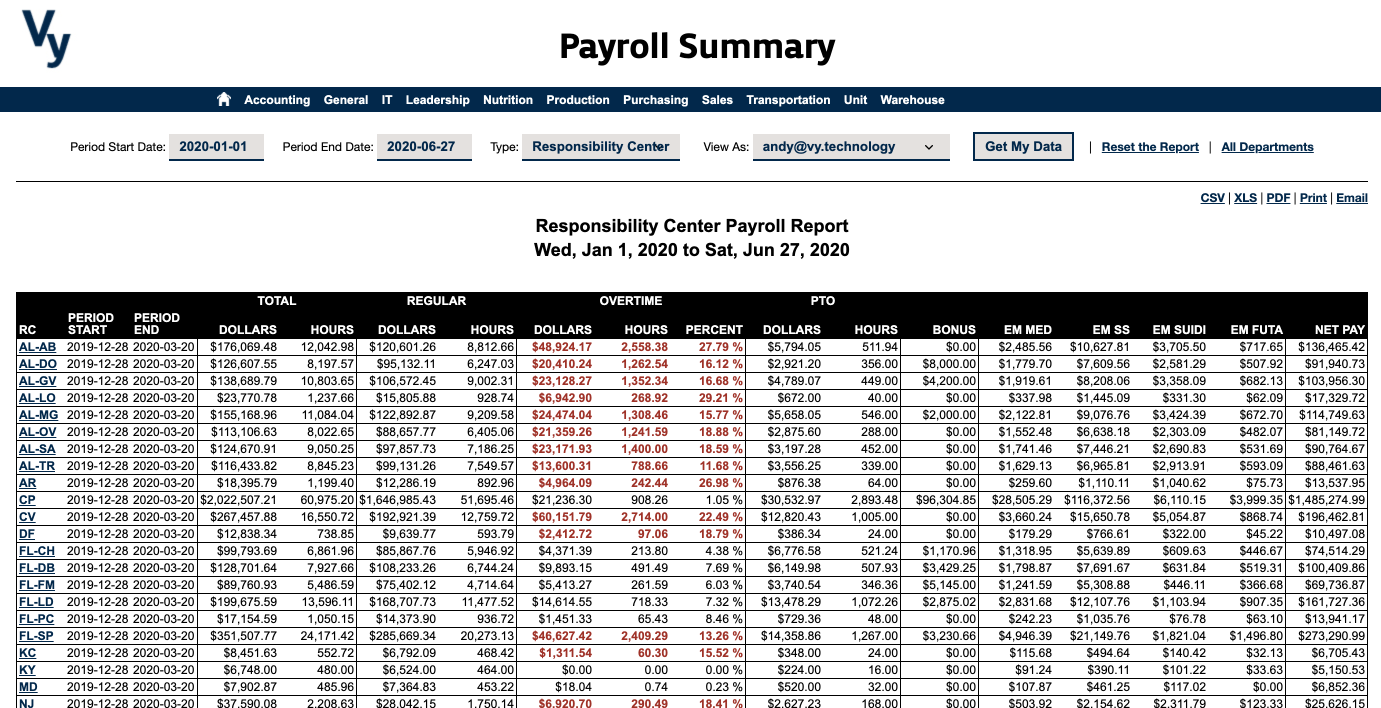 Integrate your payroll system (i.e. ADP, Paycom, etc...) into a very helpful report that will show you where you are spending payroll dollars (including Overtime). It also enables you to import Payroll Journal entries that will ensure NAV always ties to your payroll system. Shoot us an email if you need better integration between NAV and your payroll system.
Integrate your payroll system (i.e. ADP, Paycom, etc...) into a very helpful report that will show you where you are spending payroll dollars (including Overtime). It also enables you to import Payroll Journal entries that will ensure NAV always ties to your payroll system. Shoot us an email if you need better integration between NAV and your payroll system.
Purchase Invoice Creation
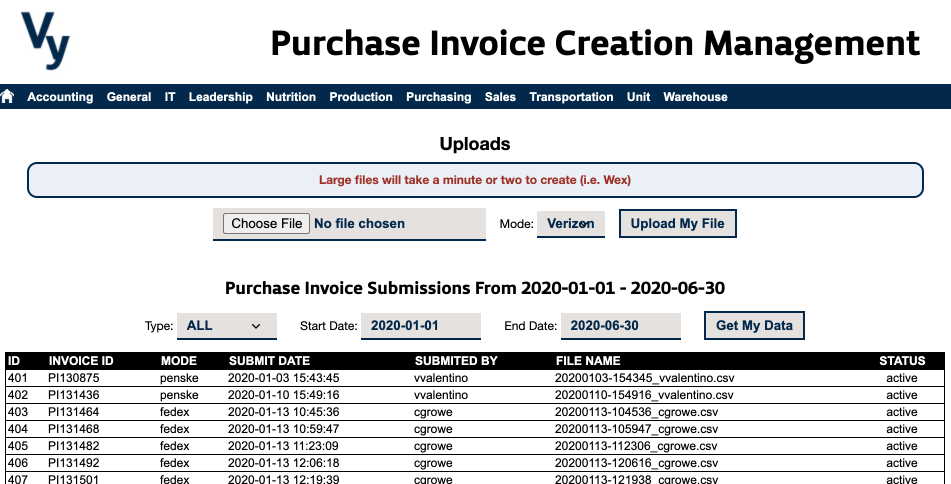 Have large bills that need to be split up between departments or responsibility centers? Currently having an Accounting employee manually split this up and then create a Purchase Invoice or Journal Entry? Does it take forever or have tons of errors in it? Purchase Invoice Creation is your solution to this problem. Take any CSV or XLSX bill and automatically import it into NAV with 100% accuracy and in a matter of seconds. If you aren't aware, most large Vendors (i.e. Verizon, Wex Fuel, Penske, Ryder, etc...) will give you a consolidated bill in a CSV or Excel version. Importing that is quick and easy with Purchase Invoice Creation. Contact us today if you want to save time and increase accuracy in your bill payment process.
Have large bills that need to be split up between departments or responsibility centers? Currently having an Accounting employee manually split this up and then create a Purchase Invoice or Journal Entry? Does it take forever or have tons of errors in it? Purchase Invoice Creation is your solution to this problem. Take any CSV or XLSX bill and automatically import it into NAV with 100% accuracy and in a matter of seconds. If you aren't aware, most large Vendors (i.e. Verizon, Wex Fuel, Penske, Ryder, etc...) will give you a consolidated bill in a CSV or Excel version. Importing that is quick and easy with Purchase Invoice Creation. Contact us today if you want to save time and increase accuracy in your bill payment process.
Journal Entry
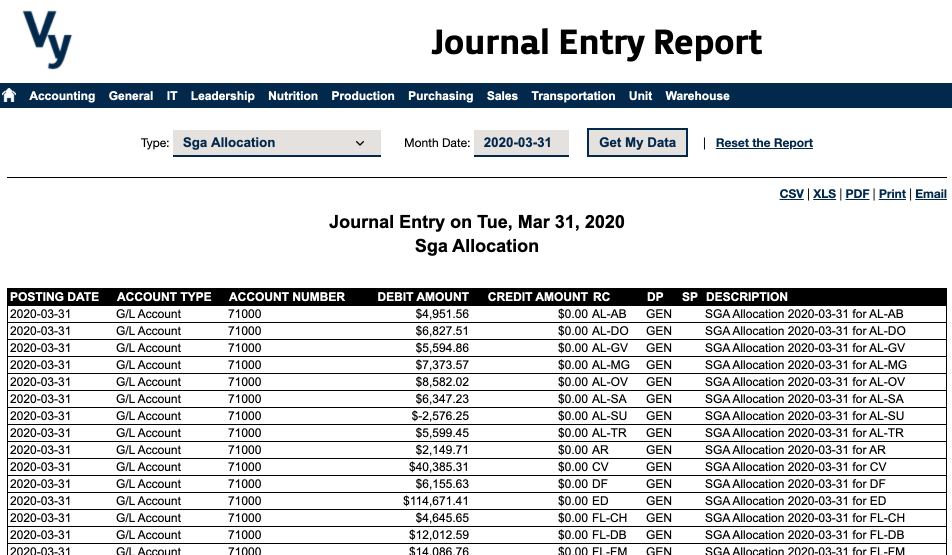 Are there allocation and journal entries you do every month or accounting period? Do you struggle with them being done consistent and accurately month over month? Journal entries is a simple report that can pull in data and allocated it into a Journal Entry automatically. Saving time and improving accuracy. Let us know if you need to simplify your month end process.
Are there allocation and journal entries you do every month or accounting period? Do you struggle with them being done consistent and accurately month over month? Journal entries is a simple report that can pull in data and allocated it into a Journal Entry automatically. Saving time and improving accuracy. Let us know if you need to simplify your month end process.
Physical Inventory
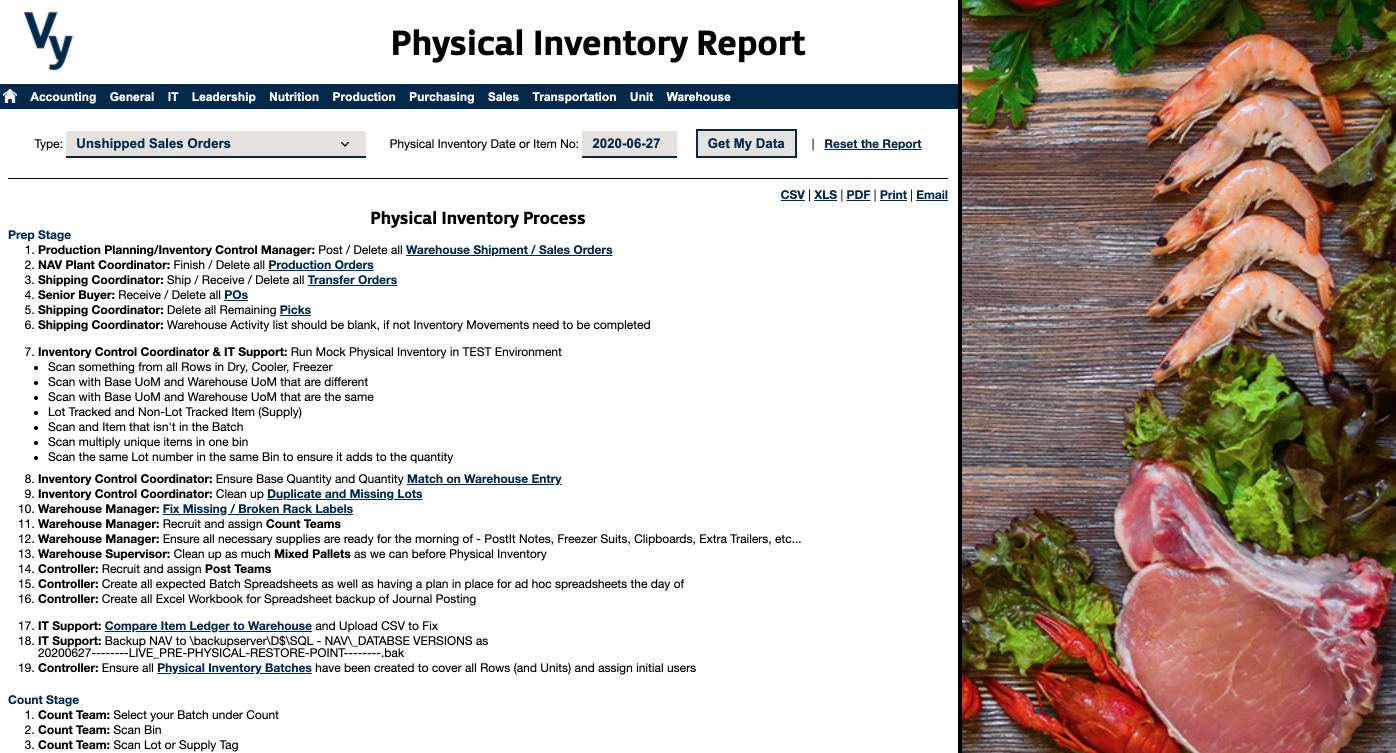 Whether you do it once a year, once a quarter, or every month, Physical Inventories are important. While NAV certainly gives you the ability to do them, it isn't a very intuitive process. This can have large implications to your financials and operations if done incorrectly. Vy Physical Inventory report is more than just a report: it is actually 17-reports in one, all designed to act as a process and checklist to ensure the most accurate physical inventory posting. Reach out if you are spinning your wheels on physical inventories in NAV and need a more thorough process.
Whether you do it once a year, once a quarter, or every month, Physical Inventories are important. While NAV certainly gives you the ability to do them, it isn't a very intuitive process. This can have large implications to your financials and operations if done incorrectly. Vy Physical Inventory report is more than just a report: it is actually 17-reports in one, all designed to act as a process and checklist to ensure the most accurate physical inventory posting. Reach out if you are spinning your wheels on physical inventories in NAV and need a more thorough process.
If you made it all the way down here, great! Don't forget that these are just sample reports that have worked in the past. Any problem that can be solved with a better understanding of your data can be created with any custom report. Contact us today to start utilizing the Big Data already available to you within your NAV environment.
